As a parent of children with Android and iOS devices, I want to be able to control and limit their ability to use their electronic devices, inside or outside of the home.
The sight of a child’s face buried in their cell phone or tablet—for hours on end, with their ears covered with headphones, watching YouTube videos—is enough to drive any parent crazy. Mobile technology can be a wonderful thing, especially when it is properly controlled, and used in small doses.
My wife and I wanted a way to control mobile technology in our home, while still having the ability to reward our children with screen time for doing their chores, homework, or doing an activity that didn’t involve technology, like playing outside. How old fashioned is that—playing outside?
After searching the Google Play store, we found what we consider to be the perfect app for doing just that: Screen Time Parental Control.
Here are just some of the features that my wife and I love most about Screen Time Parental Control:
- The ability to set schedules and daily limits for allowing and blocking the use of the cell phone or tablet.
- The ability to block the use of certain apps (Android only).
- Visibility of the devices web and search history (Android only).
- Auto blocking of new apps (Android only).
- Setup tasks for children to earn screen time.
For a list of frequently asked questions and for information on the differences between the iOS and Android versions of Screen Time, check out the following link: https://screentimelabs.com/help-center/faq-home/.
As a parent, I am thrilled to have an app that allows me to exercise a greater measure of control over the use of mobile technology in my home. I heartily endorse and recommend Screen Time Parental Control for any parent who wants to take control of mobile technology in their homes. It’s that app that no parent with children and technology should be without!
Screen Time Parental Control is available for iOS and Android devices.
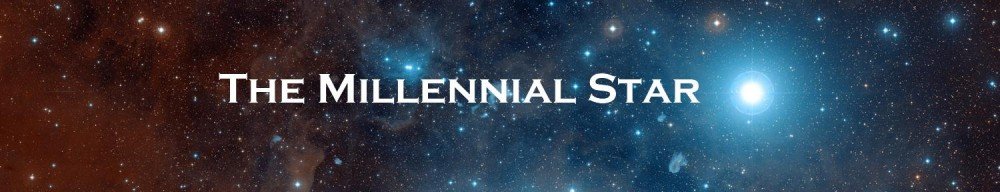

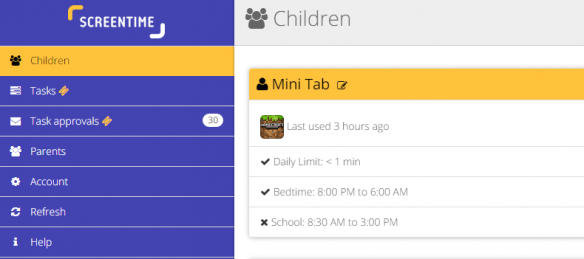

New Post: Taking Control of Mobile Technology: As a parent of children with Android and iOS devic… https://t.co/Z54hELKUQM #LDS #Mormon
RT @Millennialstar: New Post: Taking Control of Mobile Technology: As a parent of children with Android and iOS devic… https://t.co/Z54hE…
TheMillennialStar: Taking Control of Mobile Technology https://t.co/YtX7TgCcKH #lds #mormon
Hi,
This looks like a decent app; however, I have reservations that it will work for older kids, depending on the attributes of the child – I started breaking firewall/parental control/filtering/etc. systems when I was in my early teenage years. Granted, I did it because I wanted to play games on school computers instead of view porn like some of the others… (I now work in the tech industry.)
These programs are like locks on your doors – they only keep out the undetermined thieves.
I believe the better solution is to cultivate good habits like not even using mobile devices except for things like reading, studying, note-taking, work, etc. I have found that the habit of instant self-stimulation with these devices (like consuming audio/video media [and perhaps even texting]) should be avoided – this only leads to other bad habits and dilution of relationships. Audio/video media consumption only happens at our house with a computer in a main room with multiple people around.
Brian, nice to see you post again on M*!
We have used this app (screen time) for free for a while, and suddenly they changed to a monthly fee of 3.99 per device. I’m looking for a free one like it.
Sorry, I don’t think the 3.99 is per device, but it is more than I want to pay.
Hi K.J.
We changed the features that are available for free last summer, and you should have received an email explaining this around that time. There are still some features that are free which you can see on our pricing page:
https://screentimelabs.com/pricing/
We decided to make these changes because ultimately it was either that or stop working on Screen Time altogether, in which case there wouldn’t have been an app to use. It wasn’t a decision that we made lightly, but had to be made in order to continue providing a service to customers that pay for the app and also to continue improving the app and making sure that it works with the latest versions of Android and iOS.
I hope that makes sense, and that you can understand why we made this decision.
Steve
R,
You raise several good points in your comments.
First and foremost, there is no substitute for being engaged as a parent. Apps like Screen Time for me are merely aids for my wife in me in managing mobile technology in our home. Thankfully neither one of my children is old enough or smart enough to hack through firewalls or defeat parental control apps, but that is not outside the realm of possibility, at some future date.
One of the things that I do with my children is a periodic, unannounced audit of their devices. My son is the only child with a cell phone (it was a necessity when we bought it for him), so I am especially careful to review his internet, messaging, and social media apps. He knows that he has to share his password with me, and give me bio-metric access to his cell phone. If I am ever unable to access his cell phone, he knows I will take it from him.
The fact that my children dislike the Screen Time app as much as they do, tells me that it is the perfect tool for controlling their mobile device usage.
^^^Excellent advice, btw!
Thank you for the thoughts and ideas. As a parent with teenagers with devices, I am constantly trying to figure out how much to monitor and how much to allow them to learn to self-monitor. Certainly all teenagers need some supervision and I have the passwords and randomly check the devices. In the end, I realize that if they are really determined, they will most likely be able to get past my safeguards to do what they want online. However, I think that by making some of the things more difficult to get to, it may dissuade them from happening into trouble. A good post to get me thinking and re-thinking my rules and policies for kids and devices. Technology is ever-changing, which means we, as parents, need to be constantly educating ourselves.
Kindle Fire ($50!) has good tools for shaping the experience for children who need guidance. I could wish that the device as it currently exists was around when my children were younger.
Computer literacy is valuable for those growing up. And I adore my Gospel Library app.
When it comes to electronics, however, I am reminded of the early fondness for radium, which was seen then as something healthy and useful. It wasn’t until people started dying from exposure (notably, the young women who “painted” watch dials with the glowing radium, making the brush tips pointy by licking as required) that we eventually came to understand the dangers.
There is a place for electronics and artificial light. But by messing with our attention, sleep patterns, and relationships, we put ourselves and others at risk.
[She says as she types this up on her ipad…]