Did you ever wish you could have your ward and stake directories at your finger tips? Well, there is a new app for that.
Truestar apps invited me to review their latest application, “MyWard (and Stake)” for the iPhone.
I am that type of person who enjoys having information immediately accessible wherever I go, which is one of the reasons I purchased an iPhone. If you want to have immediate access to your ward and stake directories, “My Ward (and Stake)” is the application for you.
To use “MyWard (and Stake)”, you need to have an account set-up with LDS.org. Once you have downloaded the application, simply enter your LDS.org login information and the application will automatically download and store information from your ward and stake. The downloaded information stays on your iPhone or iTouch and is accessible whether or not you are connected to a cellular or WiFi network.
Here are just a few of the application’s features:
- Complete access to your ward information, as well as that of every other ward in your stake
- Searchable membership directories
- Ward and stake leadership directories
- List of missionaries serving both in and from each ward of your stake
- Call, email, or map directions to the home of any member in your stake with a single tap
“My Ward (and Stake)” sells for $4.99 via iTunes. For more information and screen shots, click here.
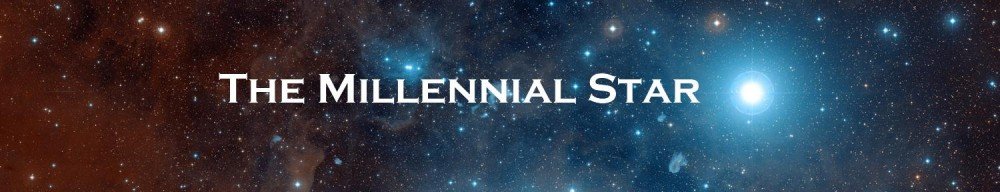

I’m a Blackberry man, but the apps on the iphone clearly are a huge advantage. E-mail is still easier on the Blackberry, however.
Brian,
I used MyWard when I was in the bishopric and now use MyStake in my current calling and they are both brilliant. Super simple, super easy to use. Anyone who has regular need of contact information within the ward or stake, this is a no-brainer. My only complaint is out of the developers’ hands, and that is the outdated information that is in the system. I don’t know how this could be remedied, but people change email and phone numbers and it’s not reflected in the records. But the apps themselves are great.
Geoff, One thing I miss about my old BlackBerry is the immediacy of the email. iPhone is not bad when you use the push email with an Exchange server, but it’s still not a Blackberry.
Rusty, I think you might be thinking of iWard and iStake. The app I reviewed, unless I am mistaken, was just released on the 18th of the month. Either app is good, really, but those without callings that need it might consider it information overload. Your comment on the outdated information is something I have also run into. It might have more to do with the clerks than it does the app itself.
I generally only download the free apps, but this is something I would be willing to spend money on.
Rusty, you’ve mixed up the two products, I think. You use the old program (iWard and iStake). The problem with that program, as you noted is that data can get pretty outdated – not to mention you had to buy two apps in the end.
MyWard, which is what Brian was reviewing here is a new app (just downloaded it myself yesterday). As a past user of the other program too, it seems that MyWard fixes a lot of the problems you mention. MyWard has automatic updates, which is a nice feature. Even nicer, though, is that you can add calendar items to your iPhone’s calendar.
I can see how you confused the two apps given the similarity of names, but MyWard does address all the concerns you have with the other app.
Thanks for the comment, Rusty, and thanks, Brian, for the review. I’m one of the co-developers of MyWard. As has been pointed out, you may be thinking of a competitive app. We’re just a few days old, so unless you’ve downloaded MyWard since last Friday, you’re using somethng else. I can assure you we have addressed those issues you’re experiencing with other apps.
Not wanting to turn this into an ad, I’ll just invite you to out web site – http://www.truestarapps.com for more info.
Thanks again, Brian.
I’ve used both, and I can recommend them both. The only real advantage I can see that MyWard has over iWard is the ability to add events to your calendar–something I was told by the iWard developers wasn’t part of the API (as of October). Doesn’t matter much to me, however, because my ward doesn’t keep the calendar up to date at all.
Brian is correct that outdated information is the fault of clerks, not the apps. I send regular nagmail to my ward clerk about making changes in the records, but the poor guy is too busy with bigger things.
“Nagmail” — I love it. Given my job, that’s about all I do is nag other people to hurry up and do things. Or is it “pain in the keister” mail?
Maybe I am slow to see the value, but it does not seem too difficult to simply download the comma-delimited file from the website, and add newcomers to my contacts under a “church” group, which is synced to the iphone.
The reason I DON’T want some program randomly updating from the ward directory is that the ward directory systematically fails to provide accurate contact info for families. Unless this has improved recently (and I’d be delighted if it did), it only lists one phone number. In reality, most couples under 50 years old have separate phone numbers. Only by adding those manually can I have a list that makes sense for Relief Society work.
Plus, the ward directory doesn’t even have the correct last name for many of our members, who have a different surname from their husband.
I agree, the ability to map or call with a single tap is a huge advantage of the iphone.
Naismith, good points. Happily, the next version of MyWard (and Stake) will let you update a member’s name, email address, phone number, and address on your device (it already lets you update their photo).
And of course, you won’t have to keep messing around with the comma-delimited file :).
Ha! Yes, I was talking about iWard and iStake. My apologies. I’ll check out this new app.
I’d like to encourage the comparisons for a minute, I purchased iStake and find it indispensable. Can I get the commentariat’s help in deciding whether I need to change? Here’s my problem. Frequently, when I’m making calls I need I’m not just calling one person.
So I have to (1) load the app, (2) choose the ward, (3) tap ward directory, (4) tap the name, (5) then tap the number.
Fine so far, but then after the call, it takes me back to the iPhone directory and when I (1) load the app again, I’m back at he home screen. Does MyWard call from within the app? or does it at least cut out (2) and (3) by remembering where I was last time I was in the app?
The ability to add mobile phones and email address that aren’t overwritten + less annoying calling through lists would make me pay another $8 (iStake’s price, not MyWard’s).
P.S. iStake’s developer is friendly enough and responded to my request by saying future versions would remember my place.
That has been a few versions ago though.
Quandmeme,
The current version of MyWard (and Stake) doesn’t take you back to the home screen when you relaunch the program, but to the last place you were at, such as the directory list of the last ward you were looking through.
However, we just submitted a new version today to Apple for review which will take you back to the specific page you were when you initiated the phone call, rather than the general area.
So if you’re at Bob Smith’s member listing and tap his phone number, you’ll call him. The iPhone OS dumps you back at the iPhone’s phone app – there’s nothing we can do about that.
When you relaunch MyWard (and Stake), though, you’ll be taken back to Bob Smith’s page. You can tap back and you’ll be at the exact same spot you were in the directory so you have some context of what you were doing before you made the phone call. No need to start at the home screen, then select the ward, then get the directory up, then re-scroll through the member directory to get to where you were.
And as cool as I personally think that is, what I really like is ability to add my ward or stake’s calendar items to my iPhone. It’s such a time saver.
I do encourage you to check MyWard (and Stake) out – I’m sure you’ll be very pleased with it. And please feel free to ask any other questions.
Any hope of a blackberry app
Hi Byron,
We’ve been really busy getting version 2.0 wrapped up last week and taking some tune off for Christmas – sorry for the delay.
Both Android and Blackberry are in our platform plans for MyWard (and Stake). We have no firmed up delivery dates yet so I invite you to drop by our web site from time-to-time (www.truestarapps.com). We’ll have information there.
Great news, version 2 is now in the app store!
Naismith: In MyWard you can now change names, phone numbers, email addresses, addresses, photos, and notes on all members and missionaries. Should make your Relief Society list work great now :).
quandmeme: MyWard now remembers where you were when you leave the app, *significantly* shortening the amount of work to make your calls.
I have used iStake for the last year, and although it is indispensable, it is limited. I just got MyWard, and love being able to update the data. Really nice.
3 things about MyWard:
1 – The integration with LDS Scriptures App is GREAT.
2 – Being able to edit the directory data is such a great update, but we need to be able to have multiple phone numbers and email addresses.
3 – It would be nice if we could export/import directory data via CSV files. This would allow us to share the data with others (for example, after I update the phone numbers and email addresses of 50 people, my wife could then import them into MyWard on her iPhone). By using CSV files, it would also allow us to do the updates with a keyboard on our computers, which would save us from our iPhone keyboards when making a ton of updates.
For some reason my username and password were not recognized by the myward iphone/ipod touch app. I use an ipod touch — could this be the problem? Any help would be much appreciated. Thanks!
Joy, sorry this wasn’t seen earlier. You can contact me at support@truestarapps.com and we’ll make sure you’re working well.
My husband and I are exploring the LDS church, and we both love that there is so much uniformity throughout the church. I am excited to learn more about the church if there are such great products out there to help keep me in touch with those in the church…with a lot of the other churches we have explored it seems like you get lost in the shuffle…this is a great idea…one I will ask about at the Ward we are exploring.